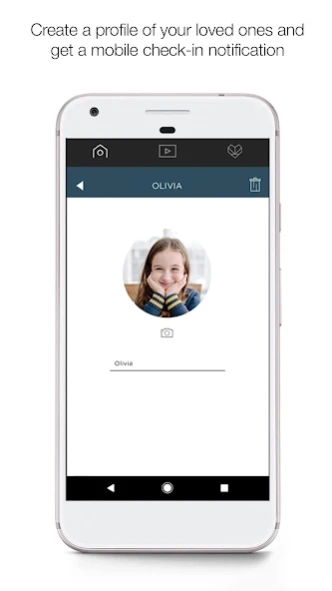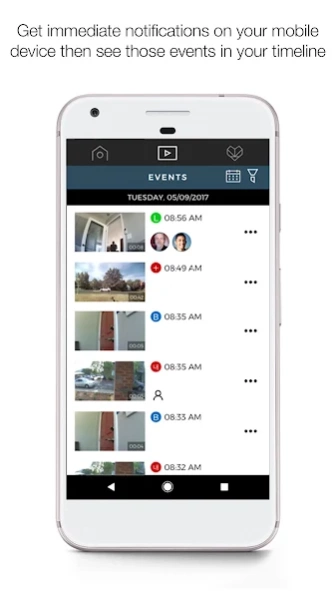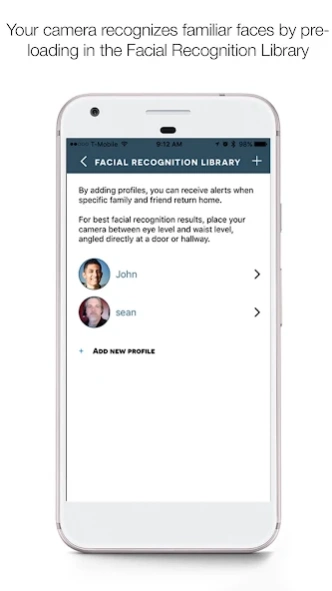TendSecure 1.8.20
Free Version
Publisher Description
TendSecure - With facial recognition on the Tend Secure app, you’ll always know who’s there.
As proud recipients of the 2015, 2016 and 2017 Consumer Electronics Show (CES) Innovation Honoree Awards, we continue to strive for excellence as we make our footprint in the connected home industry.
Our free Tend Secure app gives you access and full control of your Tend Secure Lynx cameras for an all-in-one monitoring solution. Inside the app, you’ll be able to build your own facial recognition library with certain models so you can get mobile check-in notifications from family and loved ones.
All motion triggered video and audio are saved automatically and stored for up to seven days on Tend's secure cloud-based servers. It’s free, so you can always see what’s happened for the past 7 days for added peace of mind. Choose any of our cameras today, and start tending to what matters most.
JOIN THE COMMUNITY
Like us on Facebook - https://www.facebook.com/tendinsights
Follow us on Twitter - https://www.twitter.com/tendinsights
Follow us on Instagram - @tendinsights
Google+ - https://plus.google.com/+TendInsightsInc
QUESTIONS? PROBLEMS?
https://support.tendinsights.com
About TendSecure
TendSecure is a free app for Android published in the Video Tools list of apps, part of Audio & Multimedia.
The company that develops TendSecure is Tend Insights Inc.. The latest version released by its developer is 1.8.20.
To install TendSecure on your Android device, just click the green Continue To App button above to start the installation process. The app is listed on our website since 2023-09-05 and was downloaded 10 times. We have already checked if the download link is safe, however for your own protection we recommend that you scan the downloaded app with your antivirus. Your antivirus may detect the TendSecure as malware as malware if the download link to com.tendinsights.tendsecure is broken.
How to install TendSecure on your Android device:
- Click on the Continue To App button on our website. This will redirect you to Google Play.
- Once the TendSecure is shown in the Google Play listing of your Android device, you can start its download and installation. Tap on the Install button located below the search bar and to the right of the app icon.
- A pop-up window with the permissions required by TendSecure will be shown. Click on Accept to continue the process.
- TendSecure will be downloaded onto your device, displaying a progress. Once the download completes, the installation will start and you'll get a notification after the installation is finished.